本文最后更新于 430 天前,若内容或图片失效,请留言反馈。部分素材来自网络,若不小心影响到您的利益,请联系我们删除。

前言
这可能是目前使用最多的 xray 搭建方式,搭建步骤简单,设置灵活。
Github 项目地址:https://github.com/vaxilu/x-ui/
功能介绍
- 系统状态监控
- 支持多用户多协议,网页可视化操作
- 支持的协议:vmess、vless、trojan、shadowsocks、dokodemo-door、socks、http
- 支持配置更多传输配置
- 流量统计,限制流量,限制到期时间
- 可自定义 xray 配置模板
- 支持 https 访问面板(自备域名 + ssl 证书)
- 支持一键SSL证书申请且自动续签
- 更多高级配置项,详见面板
安装 & 升级
一键安装
bash <(curl -Ls https://raw.githubusercontent.com/vaxilu/x-ui/master/install.sh)手动安装&升级
- 首先从 https://github.com/vaxilu/x-ui/releases 下载最新的压缩包,一般选择
amd64架构 - 然后将这个压缩包上传到服务器的
/root/目录下,并使用root用户登录服务器
使用 docker 安装
-
安装 docker
curl -fsSL https://get.docker.com | sh -
安装 x-ui
mkdir x-ui && cd x-ui docker run -itd --network=host \ -v $PWD/db/:/etc/x-ui/ \ -v $PWD/cert/:/root/cert/ \ --name x-ui --restart=unless-stopped \ enwaiax/x-ui:latest
Build 自己的镜像
docker build -t x-ui .SSL 证书申请
脚本内置 SSL 证书申请功能,使用该脚本申请证书,需满足以下条件:
- 知晓 Cloudflare 注册邮箱
- 知晓 Cloudflare Global API Key
- 域名已通过 Cloudflare 进行解析到当前服务器
获取Cloudflare Global API Key的方法:
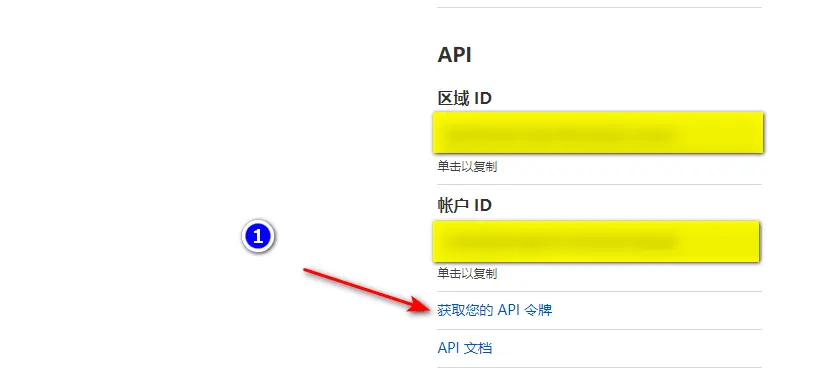
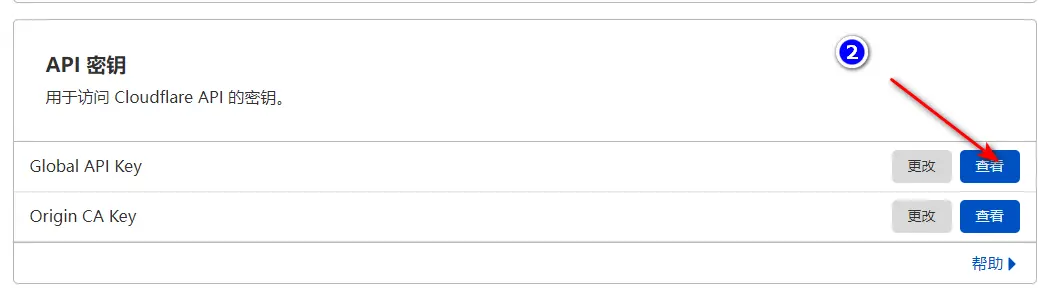
使用时只需输入 域名, 邮箱, API KEY 即可,示意图如下:
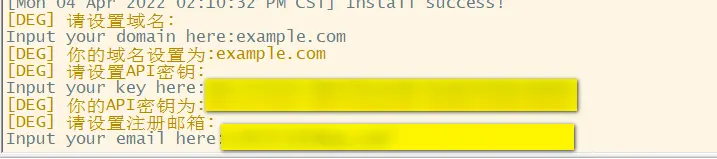
注意事项:
- 该脚本使用 DNS API 进行证书申请
- 默认使用 Let’sEncrypt 作为 CA 方
- 证书安装目录为
/root/cert目录 - 本脚本申请证书均为泛域名证书
其他 x-ui 面板
Reality Xray 面板
- Github 项目地址:https://github.com/FranzKafkaYu/x-ui
- 一键安装脚本:
bash <(curl -Ls https://raw.githubusercontent.com/slobys/x-ui/main/install.sh)
伊朗版 Xray 面板
- Github 项目地址:https://github.com/MHSanaei/3x-ui
- 一键安装脚本:
bash <(curl -Ls https://raw.githubusercontent.com/mhsanaei/3x-ui/master/install.sh)
甬哥侃侃侃 Xray 面板
- Github 项目地址:https://github.com/yonggekkk/x-ui-yg
- 项目说明:x-ui 精简修改版脚本,集成 argo 隧道,默认节点即可解锁 ChatGPT,xray 配置已添加支持 warp-socks5 与 wireguard warp 出站分流,实现多 IP 出站分流共存
- 一键安装脚本:
bash <(wget -qO- https://gitlab.com/rwkgyg/x-ui-yg/raw/main/install.sh 2> /dev/null) 或 bash <(curl -Ls https://gitlab.com/rwkgyg/x-ui-yg/raw/main/install.sh)
【END】
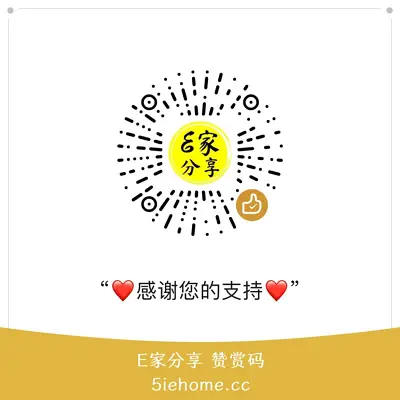






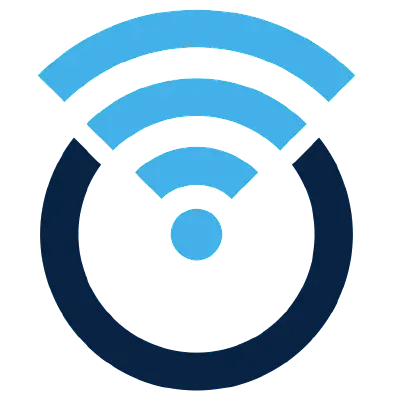



正需要,谢谢