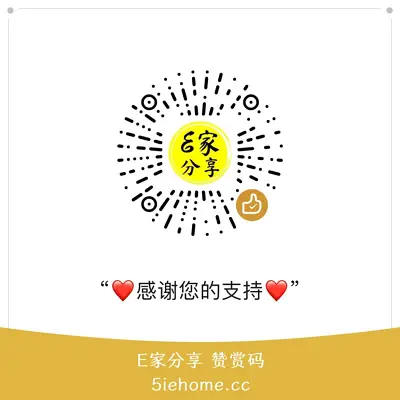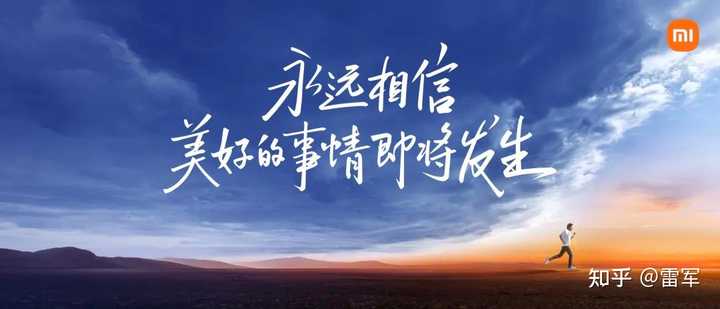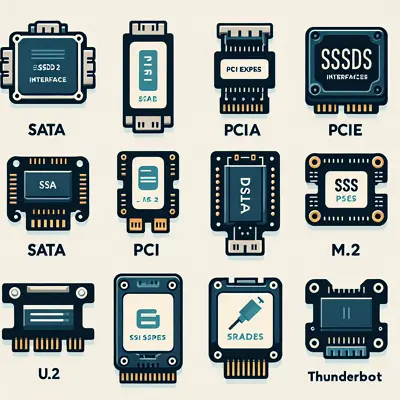本文最后更新于 430 天前,若内容或图片失效,请留言反馈。部分素材来自网络,若不小心影响到您的利益,请联系我们删除。

前言
今天在网上无意中注意到有人调用 Google Map 的应用,创建自己的足迹,觉得挺有意思的,在这里与大家分享。

创建地图
创建过程非常简单,打开下面链接,按照提示一步一步的操作即可。
https://support.google.com/mymaps/topic/3024924?hl=zh-Hans
- 在计算机上,登录到我的地图。
- 点击
创建新地图。 - 点击左上角的“未命名地图”。
- 为您的地图输入名称和说明。
演示(需要科学上网)
【END】