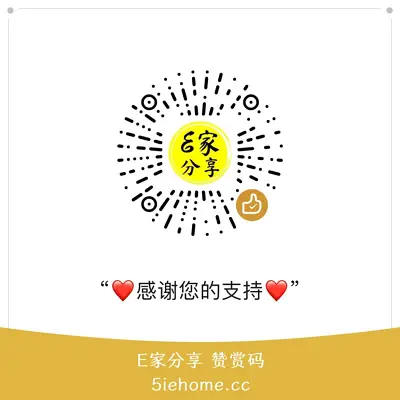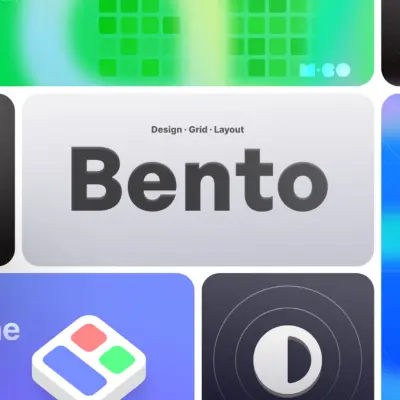参考:https://www.skyqian.com/archives/files_photo_gallery.html
介绍
Files Photo Gallery 是一个单文件PHP目录程序,可以放置到服务器上的任何目录,立即拥有一个文件和文件夹预览目录。它支持所有文件类型,并允许您预览图像、视频、音频和代码。这是一款简约而不简单,轻量而不轻薄的 PHP 应用。
- 官网:https://files.photo.gallery
- 演示:https://files.photo.gallery/demo
- 文档:https://forum.photo.gallery/viewtopic.php?f=66&t=9964
- 源码:https://cdn.jsdelivr.net/npm/files.photo.gallery/index.php
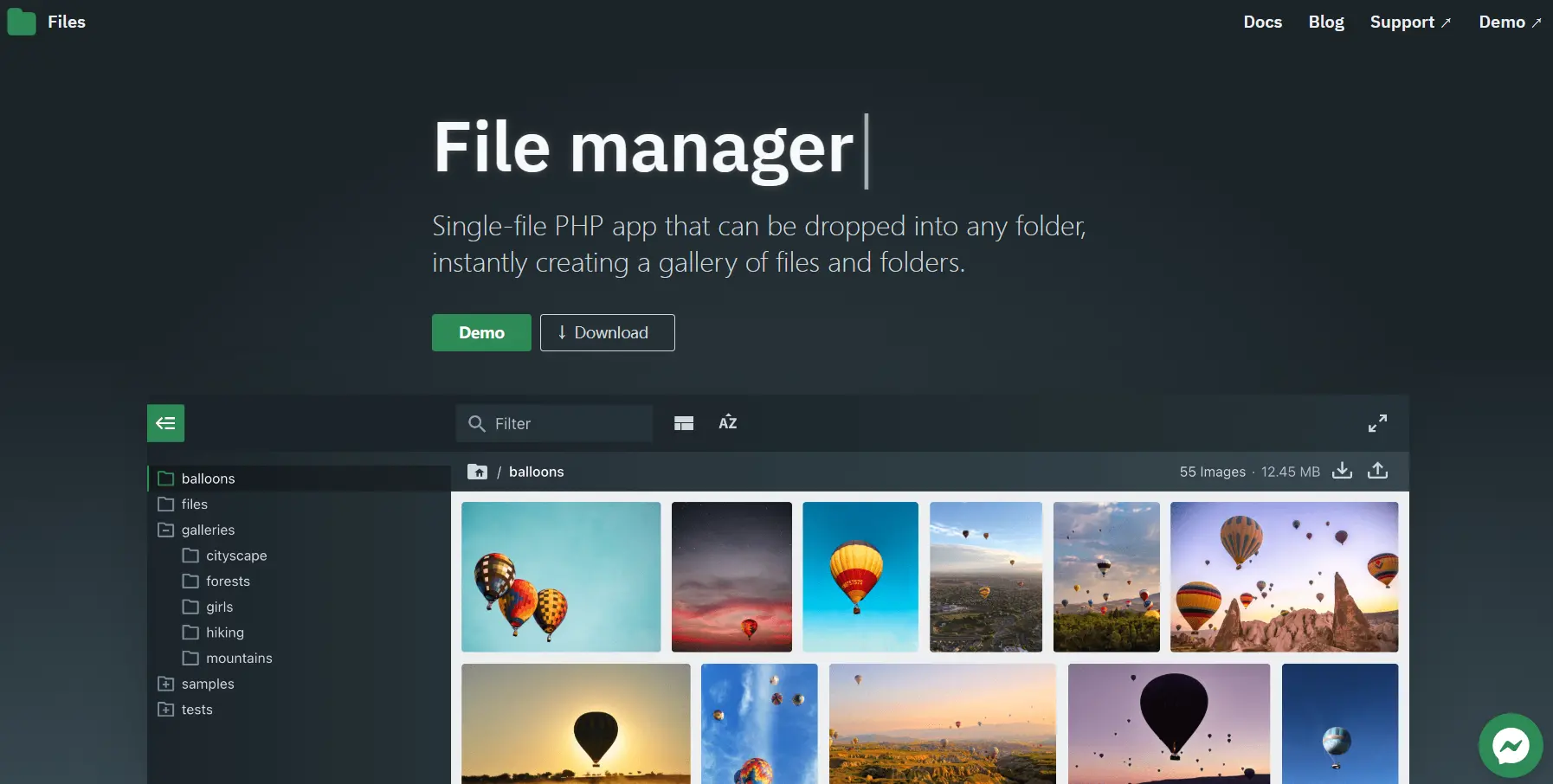
支持
- 单个文件只需将其放入服务器上的任何目录即可。
- 实时搜索和排序文件。
- 高级列表和库布局,可以实时切换。
- 预览 IPTC、EXIF 和 GPS 地图以查看您的照片。
- 使用缓存机制和 CDN 快速加载。
- 高级树菜单导航显示整个目录结构。
- 美丽的代码荧光笔来查看和编辑代码格式。
- 可选登录以保护访问。
安装
将下载得到的 index.php 文件放置到需要的网站目录,打开目录即可; PHP 版本需要5.5以上,PHP 扩展程序安装需求:GDmbstringfileinfoexif宝塔面板安装 PHP 时已经默认安装了 GD 和 mbstring 扩展程序,所以无需额外安装。 如果没有别的需求也可以不用安装 fileinfo 和 exif 扩展,程序依然可以正常使用。
破解
Files Photo Gallery 是完全开源的,免费版和授权版一致,没有任何区别。只是免费版每次会弹出授权窗口,点击一下 No thanks! 即可关闭。
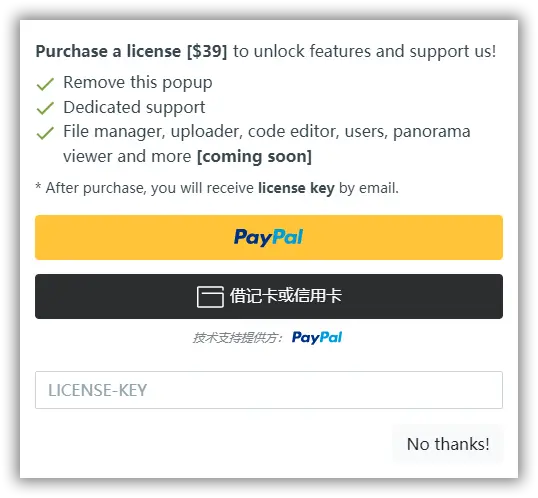
破解授权有两个方法:一是 JS 本地化,二是 JS 网络化,当然 JS 网络化会更加方便快捷。
JS 本地化:
打开 index.php 找到代码:
<script src="<?php echo config::$assets ?>js/files.js"></script>将其替换为:
<script src="js/files.js"></script>再在同目录新建名为 js 的文件夹,然后下载 files.js 文件放置在其中即可;
files.js文件下载地址: https://cdn.jsdelivr.net/gh/sunpma/cdn/other/files.js
JS 网络化:
打开 index.php 找到代码:
<script src="<?php echo config::$assets ?>js/files.js"></script>将其替换为如下代码即可:
<script src="https://cdn.jsdelivr.net/gh/sunpma/cdn/other/files.js"></script>常用配置参数
// 根目录配置
'root' => '', // 相对路径或者绝对路径,不填代表当前目录,二级目录无需 / 符号
'start_path' => false, // 分配加载到视图中的第一个目录,默认情况下,该目录与root目录相同
// 授权登录
'username' => '', // 用户账号(留空关闭)
'password' => '', // 用户密码(留空关闭)
// 排除文件或者目录
'files_exclude' => '', // '/\.(png|jpe?g)$/i' / 解释:排除后缀png.jpeg.jpg
'dirs_exclude' => '', // '/\/AAA|\/doc|\/222(\/|$)/i' / 解释:排除目录AAA.doc.222
// 菜单
'menu_enabled' => true // 启用或禁用左侧文件夹菜单
'menu_show' => true // 文件夹菜单展开或折叠
'menu_sort' => 'name_asc' // 左侧文件夹菜单排序 / name_asc,name_desc,date_asc,date_desc
// 布局
'layout' => 'rows' // 主视图区域布局,包括选项 列表,块,网格,行和列
'sort' => 'name_asc' // 主视图区域默认排序 / name_asc,name_desc,date_asc,date_desc使用插件(非必选)
一、下载插件
下载地址:https://cdn.jsdelivr.net/gh/qiantigers/[email protected]/_files/plugins/tasks.php
二、安置 tasks.php
将其放到 _files/plugins/
三、使用方法
?task=放在链接后,举个例子:https://www.a.com/?task=create_cache / menu / folders / images / all / force / dir / ignore_max_depth / time_limit缓存设置,比如缓存所有图片缩略图,举个例子:https://www.a.com/?task=create_cache&imagesclear_cache / menu / folders / images / all / force / time_limit清除缓存,比如删除图片缓存,举个例子:https://www.a.com/?task=clear_cache&imagescreate_html缓存 html,举个例子:https://www.a.com/?task=create_html
使用完插件把插件文件进行改名或者删除,需要时再使用,否则小心被人恶意乱搞。
文件 files.js,tasks.php 下载地址:
「一个漂亮的单文件PHP目录程序.exe」
https://www.aliyundrive.com/s/Emg42mZL2Lc 提取码: xb84
https://www.123pan.com/s/Oy5RVv-gwXB.html 提取码:Arkb
【END】