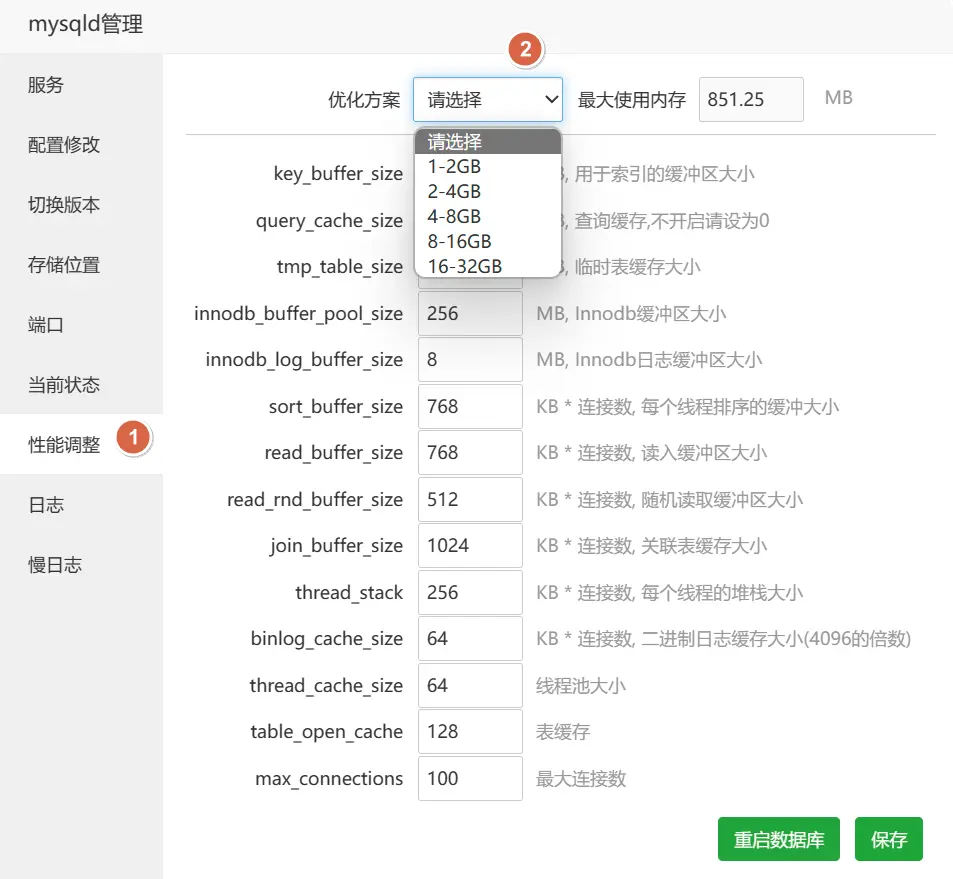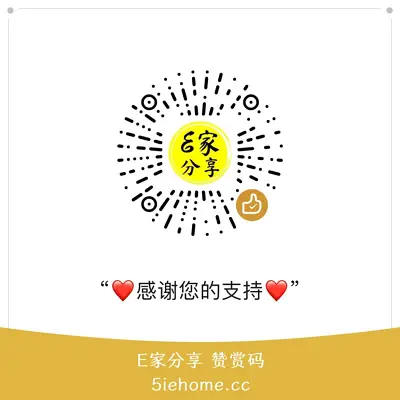前言
收集网上关于 WordPress 的实用优化技巧,便于后续使用查询。
服务器配置
WordPress 作为一款强大的程序,对性能的要求自然不低,服务器计算能力会直接影响到网站速度及并发。
- PHP:推荐使用 PHP7 及以上版本,性能有极大提升
- 启用 PHP OPCache 扩展,PHP 代码编译加速优化
- MySQL:推荐使用 MySQL 5.6 及以上版本
- 合理优化 MySQL 参数
- 使用 PHP Memcached 扩展,内存缓存加速
- 使用 Redis 加速网站访问速度
以下为在宝塔面板内的安装和设置操作,设置完成后,重启服务生效。
-
安装 PHP 扩展
- 访问 Github 项目页面下载插件包:https://github.com/tollmanz/wordpress-pecl-memcached-object-cache
- 下载并解压得到的
object-cache.php,上传到wp-content目录即可开启 Memcached 缓存。 - 编辑
wp-config.php,添加如下内容,使 Memcached 生效/** Memcached Cache */ define('ENABLE_CACHE', true); define('WP_CACHE', true); define('WP_CACHE_KEY_SALT', '5iehome.cc');
-
PHP Session 配置选择 redis 存储模式
-
根据自己服务器情况,选择 MySQL 性能优化方案
优化 MySQL 5.7 的内存占用
编辑 /etc/mysql/mysql.conf.d/mysqld.cnf,在 [mysqld] 下方添加如下代码
[mysqld]
# Memory optimization
performance_schema_max_table_instances=200
table_definition_cache=100
table_open_cache=100测试 WordPress 网站性能
程序优化
修改配置文件
WordPress 中许多不必要的功能可以通过修改配置文件的方式关闭。 注意:在进行相关操作前务必备份好源文件!
- 在
wp-config.php文件后添加下列内容
//WordPress自定义优化项。
define('WP_DEBUG', false); //关闭DEBUG
define('AUTOSAVE_INTERVAL', 86400); //关闭自动保存
define('WP_POST_REVISIONS', false); //关闭修订
define('DISALLOW_FILE_EDIT', true); //关闭文件修改
define('FS_CHMOD_DIR', (0755 & ~ umask())); //目录权限755
define('FS_CHMOD_FILE', (0644 & ~ umask())); //文件权限644
//禁止更新(不建议)
//define('AUTOMATIC_UPDATER_DISABLED', true);
//define('WP_AUTO_UPDATE_CORE', false);- 在当前主题目录中
function.php后添加下列内容
//WordPress主题 functions.php 优化项
//引入方式:在主题functions.php后添加
//关闭谷歌字体
function xintheme_ remove_ gutenberg_ styles(Stranslation,$text, $context,$domain)
{
if($context != 'Google Font Name Tand Variants’|| $text != 'Noto Serif:400,400i,700,700i') {
return $translation;
}
return 'off';
}
//彻底关闭自动更新
add_ filter(' automatic_ updater_disabled', '_return_true');
//关闭更新检查定时作业
remove_ action('init', 'wp_schedule_update_checks');
//移除已有的版本检查定时作业
wp_clear_scheduled_hook('wp_version_check');
//移除已有的插件更新定时作业
wp_clear_scheduled_hook('wp_update_plugins');
//移除已有的主题更新定时作业
wp_clear_scheduled_hook('wp_update_themes');
//移除已有的自动更新定时作业
wp_clear_scheduled_hook('wp_maybe_auto_update');
//移除后台内核更新检查
remove_action('admin_init','_maby_update_core');
//移除后台插件更新检查
remove_ action( 'load-plugins.php', 'wp_update_plugins');
remove_ action( 'load-update.php', 'wp_update_plugins');
remove_ action( 'load-update-core.php', 'wp_update_plugins');
remove_ action('admin_init','_maybe_update_plugins');
//移除后台主题更新检查
remove_ action( 'load-themes.php','wp_update_themes');
remove_ action( 'load-update.php','wp_update_themes');
remove_ action( 'load-update-core.php', 'wp_update_themes');
remove_ action( 'admin_init','_maybe_update_themes');
//移除不必要的信息,如WordPress版本
remove_action('wp_head', 'feed_links', 2); //移除feed
remove_action('wp_head', 'feed_links_extra', 3); //移除feed
remove_action('wp_head', 'rest_output_link_wp_head', 10);
remove_action('wp_head', 'rsd_link'); //移除离线编辑器开放接口
remove_action('wp_head', 'wlwmanifest_link'); //移除离线编辑器开放接口
remove_action('wp_head', 'index_rel_link'); //去除本页唯一链接信息
remove_action('wp_head', 'parent_post_rel_link', 10, 0); //清除前后文信息
remove_action('wp_head', 'start_post_rel_link', 10, 0); //清除前后文信息
remove_action('wp_head', 'adjacent_posts_rel_link_wp_head', 10, 0);
remove_action('wp_head', 'locale_stylesheet');
remove_action('publish_future_post','check_and_publish_future_post',10, 1);
remove_action('wp_head', 'noindex', 1);
remove_action('wp_head', 'wp_print_styles', 8); //载入css
remove_action('wp_head', 'wp_print_head_scripts', 9);
remove_action('wp_head', 'print_emoji_detection_script', 7);
remove_action('wp_head', 'wp_generator'); //移除WordPress版本
remove_action('wp_head', 'rel_canonical');
remove_action('wp_footer', 'wp_print_footer_scripts');
remove_action('wp_head', 'wp_shortlink_wp_head', 10, 0);
remove_action('template_redirect', 'wp_shortlink_header', 11, 0);
add_action('widgets_init', 'my_remove_recent_comments_style');
function my_remove_recent_comments_style() {
global $wp_widget_factory;
remove_action('wp_head', array($wp_widget_factory->widgets['WP_Widget_Recent_Comments'] ,'recent_comments_style'));
}
//评论框禁止HTML
add_filter('pre_comment_content', 'wp_specialchars');
//停用链接猜测
add_filter('redirect_canonical', 'stop_guessing');
function stop_guessing($url) {
if (is_404()) {
return false;
}
return $url;
}
//禁止自动保存
remove_filter('the_content', 'wptexturize');
remove_action('pre_post_update', 'wp_save_post_revision');
add_action('wp_print_scripts', 'disable_autosave');
function disable_autosave() {
wp_deregister_script('autosave');
}
//禁用wp-embed.min.js
function disable_embeds_init() {
/* @var WP $wp */
global $wp;
// Remove the embed query var.
$wp->public_query_vars = array_diff( $wp->public_query_vars, array(
'embed',
) );
// Remove the REST API endpoint.
remove_action( 'rest_api_init', 'wp_oembed_register_route' );
// Turn off
add_filter( 'embed_oembed_discover', '__return_false' );
// Don't filter oEmbed results.
remove_filter( 'oembed_dataparse', 'wp_filter_oembed_result', 10 );
// Remove oEmbed discovery links.
remove_action( 'wp_head', 'wp_oembed_add_discovery_links' );
// Remove oEmbed-specific JavaScript from the front-end and back-end.
remove_action( 'wp_head', 'wp_oembed_add_host_js' );
add_filter( 'tiny_mce_plugins', 'disable_embeds_tiny_mce_plugin' );
// Remove all embeds rewrite rules.
add_filter( 'rewrite_rules_array', 'disable_embeds_rewrites' );
}
add_action( 'init', 'disable_embeds_init', 9999 );
/**
* Removes the 'wpembed' TinyMCE plugin.
*
* @since 1.0.0
*
* @param array $plugins List of TinyMCE plugins.
* @return array The modified list.
*/
function disable_embeds_tiny_mce_plugin( $plugins ) {
return array_diff( $plugins, array( 'wpembed' ) );
}
/**
* Remove all rewrite rules related to embeds.
*
* @since 1.2.0
*
* @param array $rules WordPress rewrite rules.
* @return array Rewrite rules without embeds rules.
*/
function disable_embeds_rewrites( $rules ) {
foreach ( $rules as $rule => $rewrite ) {
if ( false !== strpos( $rewrite, 'embed=true' ) ) {
unset( $rules[ $rule ] );
}
}
return $rules;
}
//Remove embeds rewrite rules on plugin activation.
function disable_embeds_remove_rewrite_rules() {
add_filter( 'rewrite_rules_array', 'disable_embeds_rewrites' );
flush_rewrite_rules();
}
register_activation_hook( __FILE__, 'disable_embeds_remove_rewrite_rules' );动静分离
- 将 CSS / JS / 图片 等静态文件放在 CDN,可以降低源站负载,提高加载速度
- 博客图片使用
webp格式,推荐图床工具 PicX,图片托管在 Github 上
CDN 推荐
-
MoeCDN:
- 全球加速域名:https://cdn.amoe.cc
- 海外备用域名:https://cdn.vov.moe
- Argon 主题 CDN 加速:https://cdn.amoe.cc/web-static/public/wordpress-argon-theme/latest/
-
FiveCDN:
- NPM 加速:通过代理 unpkg.com 来实现加速
使用链接如下:https://mecdn.mcserverx.com/npm/:package@:version/:file
例如:https://mecdn.mcserverx.com/npm/[email protected]/umd/react.production.min.js - Github RAW 加速:速通过代理 raw.cdn.mcerverx.top(Cloudflare Workers) 来实现
使用链接如下:https://mecdn.mcserverx.com/gh/:user/:release/:tags/file
例如:https://mecdn.mcserverx.com/gh/China-Frp-Union/cfu-list/main/list.json
- NPM 加速:通过代理 unpkg.com 来实现加速
-
WordPress 官方免费图片 CDN 加速
示例:https://i0.wp.com/static.52pojie.cn/static/image/common/logo.png
使用方法:https://i0.wp.com/自己的图片地址即可
域名切换:i0.wp.com,i1.wp.com,i2.wp.com,i3.wp.com -
雨云免费 CDN:https://www.rainyun.com/cdn
- 申请教程:https://forum.rainyun.com/t/topic/2601/2
- 支持SSL,支持自动跳转。
- 对于雨云虚拟主机、云服务器,不仅可以免费使用雨云CDN,不限流量,而且走内部隧道,不绕路,不受攻击影响。
- 免备案,解析至雨云CDN的域名,无需备案即可享受多区域服务。
插件优化
插件主题选择原则
WordPress 拥有大量的优秀的的主题与插件,选择插件时应该遵循几个原则:
- 只选有用的插件:用处不大的插件只会拖慢博客的运行速度,不需要的插件在后台禁用或删除。
- 尽量选择正版插件,不要使用未知来源的插件
- 同类插件不需要安装多个
- 对于主题,也是相同的道理。如果没有必要,尽量不要使用国外的主题,因为它们可能会引用大量国外的静态资源,拖慢加载速度。国内的主题对于相应文件都会有一定优化,提升加载速度。
缓存优化插件
WordPress 有多种缓存机制,合理使用缓存,能让站点速度大大提升。
- 使用 WP Rocket / WP Super Cache 等缓存插件
- 启用 Memcached / Redis 等配合相关 Object Cache
Redis Object Cache
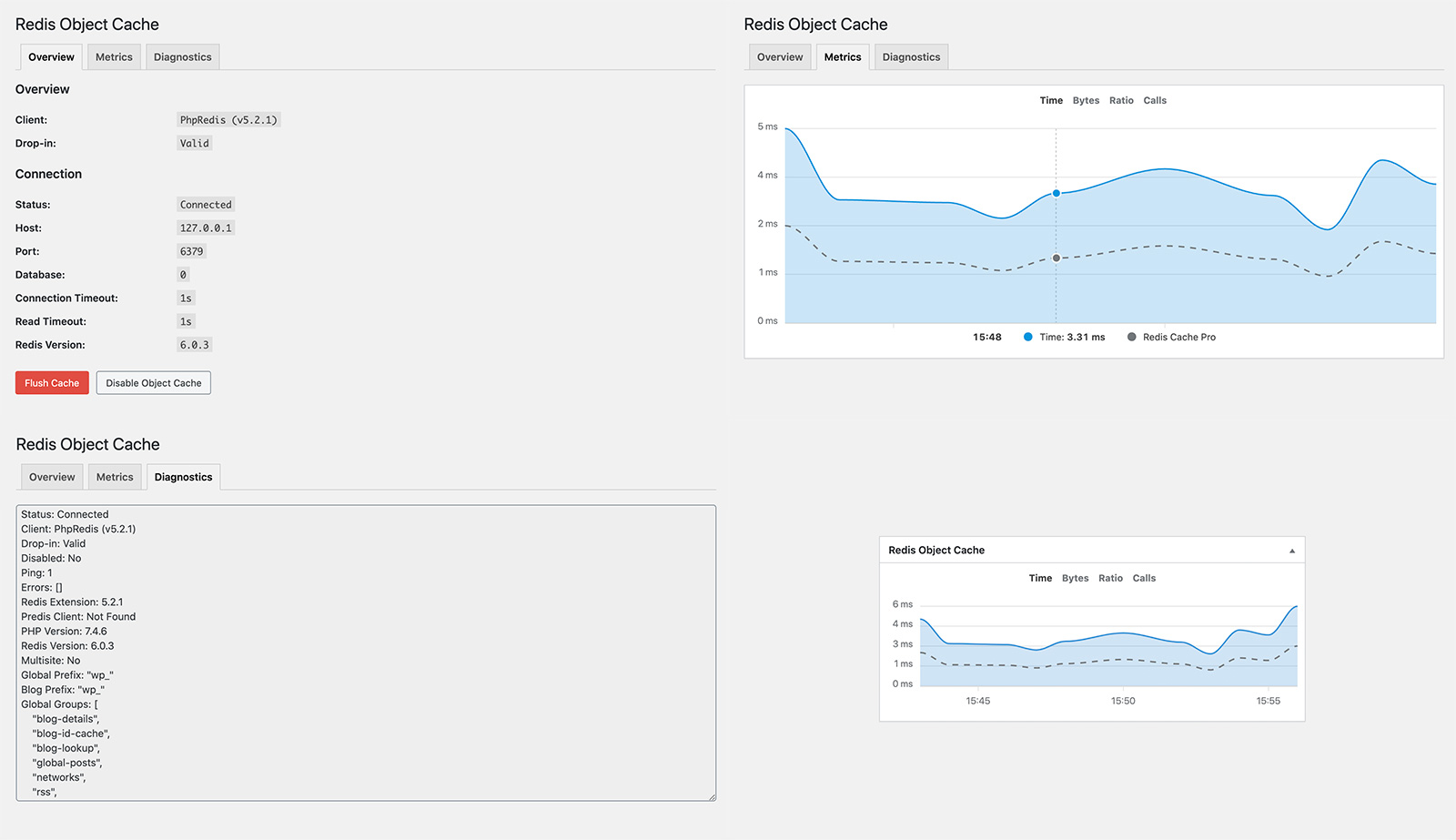
- Github 地址:https://github.com/rhubarbgroup/redis-cache
- 配置选项:
| Configuration constant | Default | Description |
|---|---|---|
WP_REDIS_HOST |
127.0.0.1 |
The hostname of the Redis server |
WP_REDIS_PORT |
6379 |
The port of the Redis server |
WP_REDIS_PATH |
The path to the unix socket of the Redis server | |
WP_REDIS_SCHEME |
tcp |
The scheme used to connect: tcp or unix |
WP_REDIS_DATABASE |
0 |
The database used by the cache: 0-15 |
WP_REDIS_PREFIX |
The prefix used for all cache keys to avoid data collisions, replaces WP_CACHE_KEY_SALT. Should be human readable, not a "salt". |
|
WP_REDIS_PASSWORD |
The password of the Redis server. Supports Redis ACLs arrays: ['user', 'password'] |
|
WP_REDIS_MAXTTL |
0 |
The maximum time-to-live of cache keys |
WP_REDIS_CLIENT |
The client used to communicate with Redis: predis, phpredis or relay |
|
WP_REDIS_TIMEOUT |
1 |
The connection timeout in seconds |
WP_REDIS_READ_TIMEOUT |
1 |
The timeout in seconds when reading/writing |
WP_REDIS_IGNORED_GROUPS |
[] |
Groups that should not be cached between requests in Redis |
- 高级配置选项
| Configuration constant | Default | Description |
|---|---|---|
WP_CACHE_KEY_SALT |
Deprecated. Replaced by WP_REDIS_PREFIX |
|
WP_REDIS_RETRY_INTERVAL |
The number of milliseconds between retries | |
WP_REDIS_GLOBAL_GROUPS |
[] |
Additional groups that are considered global on multisite networks |
WP_REDIS_METRICS_MAX_TIME |
3600 |
The maximum number of seconds metrics should be stored |
WP_REDIS_IGBINARY |
false |
Whether to use the igbinary PHP extension for serialization |
WP_REDIS_DISABLED |
false |
Emergency switch to bypass the object cache without deleting the drop-in |
WP_REDIS_DISABLE_ADMINBAR |
false |
Disables admin bar display |
WP_REDIS_DISABLE_METRICS |
false |
Disables metrics collection and display |
WP_REDIS_DISABLE_BANNERS |
false |
Disables promotional banners |
WP_REDIS_DISABLE_DROPIN_AUTOUPDATE |
false |
Disables the drop-in auto-update |
WP_REDIS_SSL_CONTEXT |
[] |
TLS connection options for tls or rediss scheme |
手动安装
编辑 wp-config.php,在 define( 'DB_COLLATE', ''); 后添加如下内容
/** Redis Object Cache */
define('WP_REDIS_HOST', '127.0.0.1');
define('WP_REDIS_DATABASE', '0');Docker Compose 安装
docker-compose.yml 文件
version: '3.0'
services:
db:
image: mysql:5.7 # arm架构的机器请将mysql:5.7改为mysql:oracle
# container_name: wordpress-db
restart: unless-stopped
# command: --max-binlog-size=200M --expire-logs-days=2 # 使用mysql 8.0的小伙伴建议使用
environment:
MYSQL_ROOT_PASSWORD: rootpassword # 按需修改
MYSQL_DATABASE: wordpress
MYSQL_USER: wordpress
MYSQL_PASSWORD: yourpassword # 按需修改
volumes:
- './db:/var/lib/mysql'
networks:
- default
app:
image: wordpress:latest
# container_name: wordpress-app
restart: unless-stopped
ports:
- 4145:80 # 按需修改。与防火墙开放端口一致。
environment:
WORDPRESS_DB_HOST: db
WORDPRESS_DB_NAME: wordpress
WORDPRESS_DB_USER: wordpress
WORDPRESS_DB_PASSWORD: yourpassword # 按需修改
volumes:
- './app:/var/www/html'
links:
- db:db
depends_on:
- redis
- db
networks:
- default
redis:
image: redis:alpine
# container_name: wordpress-redis
restart: unless-stopped
volumes:
- ./redis-data:/data
networks:
- default
networks:
default:
name: wordpress编辑 wp-config.php,在 define( 'DB_COLLATE', ''); 后添加如下内容
/** Redis Object Cache */
define('WP_REDIS_HOST', 'redis');
define('WP_REDIS_DATABASE', '0');最后将 object-cache.php 这个文件从目录 /wp-content/plugins/redis-cache/includes/ 复制到 wp-content 下。
持续更新中
参考文献
- 让你的WP跑得更快 – WordPress优化指南
- 从能用到好用-快速搭建高性能WordPress指南
- Docker系列 WordPress系列 特效
- Docker系列 WordPress系列 搭建WordPress个人博客
【END】